Consits of value-added functions such as: Screen capture, TutorPen,16-in-One and 4-way wheel.
Best software for your every needs.
Best software for your every needs.
Dual-function key
Access to the Software download website
Software download:
1. Press the "Dual-function Key" to access to the software download website
* The default input language for the Windows OS is set to English (US)
2. Download the software
Software update:
1. Exit the "Screen Capture Tool" software
2. Press the "Dual-function Key" to access to the software download website
* The default input language for the Windows OS is set to English (US)
3. Download the lastest software if available
Function button (5 chosen functions)
After software installed, click the "Dual-function key" to execute the chosen functions.
How to shift 5 chosen functions
Press/hold the left button and click the right button to shift among 5 chosen functions.
Size: 16M
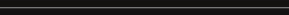 Language: Multilingual
Language: Multilingual
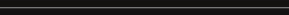 System support: Win2000/XP/Vista/Win7
System support: Win2000/XP/Vista/Win7
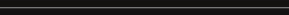 Latest version: V11.09V01
Latest version: V11.09V01
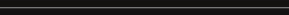 Date: 2011-09-03
Date: 2011-09-03
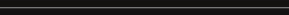 Downloads: 0
Downloads: 0
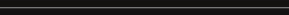
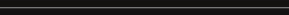 Language: Multilingual
Language: Multilingual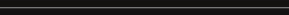 System support: Win2000/XP/Vista/Win7
System support: Win2000/XP/Vista/Win7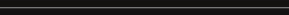 Latest version: V11.09V01
Latest version: V11.09V01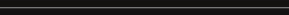 Date: 2011-09-03
Date: 2011-09-03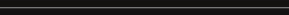 Downloads: 0
Downloads: 0 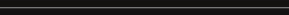
Software Features
Screen Capture
Size-freely capture any part of your screen
16-in-One
Gesture functions executes hotkey commands
TutorPen
Draw coloured lines to mark the objects
4-way wheel
Smart vertical and horizontal scrolling
